As a developer I have to keep up with a lot of information. I try to do that manually through my favorites bar, but it has become annoying to go to every site and see if there is new content and/or sort through what I think is important. Enter Chrome and the minimalist RSS reader.
First head over to the Chrome store and add the RSS Feed Reader to Chrome. The Feed Reader can usually detect if a site has a RSS Feed you can subscribe to. It will put a small green plus sign on the icon.
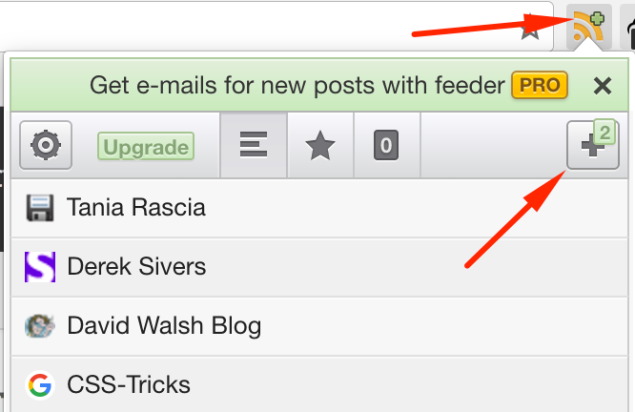
You can see there are 2 feeds you can add on this site. Clicking the Plus button here will display the available feeds. And let you add a feed manually.
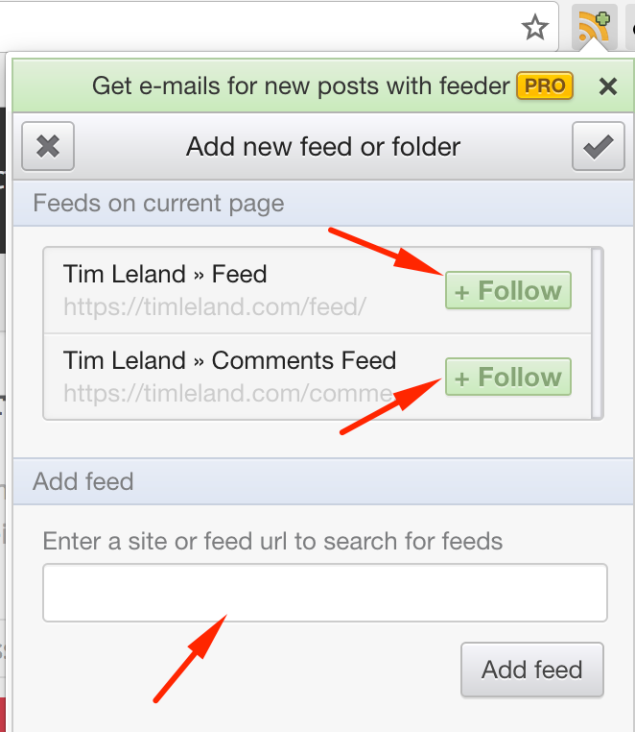
Clicking follow will put the feed into your main stream and alert you when there are new updates or posts. No more wasted time. If you don’t want to read the post for whatever reason you can click the check box and it will be marked as read. You can then click the post you do want to read and be taken directly to it.
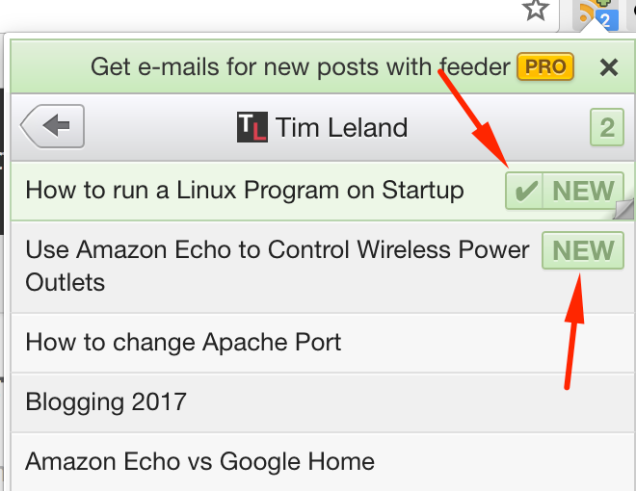
I haven’t tried the PRO version yet, the free version does most everything I want. I hope this has been helpful and if you have any questions please let me know.